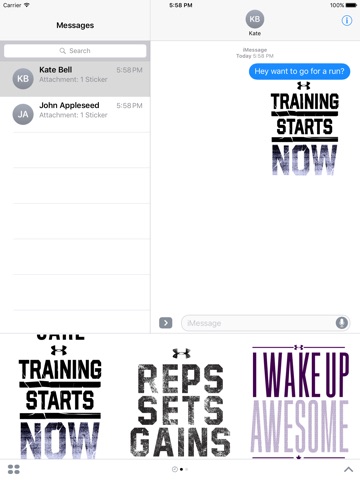Under Armour Stickers
Keep your conversations going strong with new stickers from Under Armour! Featuring motivational graphics and animations of your favorite pro athletes, these stickers will help you and your friends power through your day.
Place the stickers on bubbles, images, and even on other stickers. Stickers are designed for iMessage.
Updates will feature more athletes and inspirational graphics.
How to use stickers:
Open Messages and pick a conversation. Then, tap the App Store icon next to the compose field. Here’s where you can see which iMessage apps and stickers you’ve installed, including the Under Armour stickers!
Just tap the sticker you want to add to the conversation. To slap a sticker onto a message, photo, or even another sticker, touch and hold, then drag and drop the sticker onto the screen where you’d like to place it. Before you release the sticker, you can use a pinch or swipe gesture to resize and rotate the sticker. That’s it!